Staying productive in a fast-paced world is easier with the right tools. Whether you need to manage tasks, organize notes, or track time, having a reliable app can make all the difference. In recent years, technology has made productivity apps more powerful than ever, offering AI assistance, seamless synchronization, and user-friendly interfaces. If you’re looking to boost efficiency, here are the top productivity apps for iOS and Android to keep you on top of your game.
1. Notion
An All-in-One Workspace
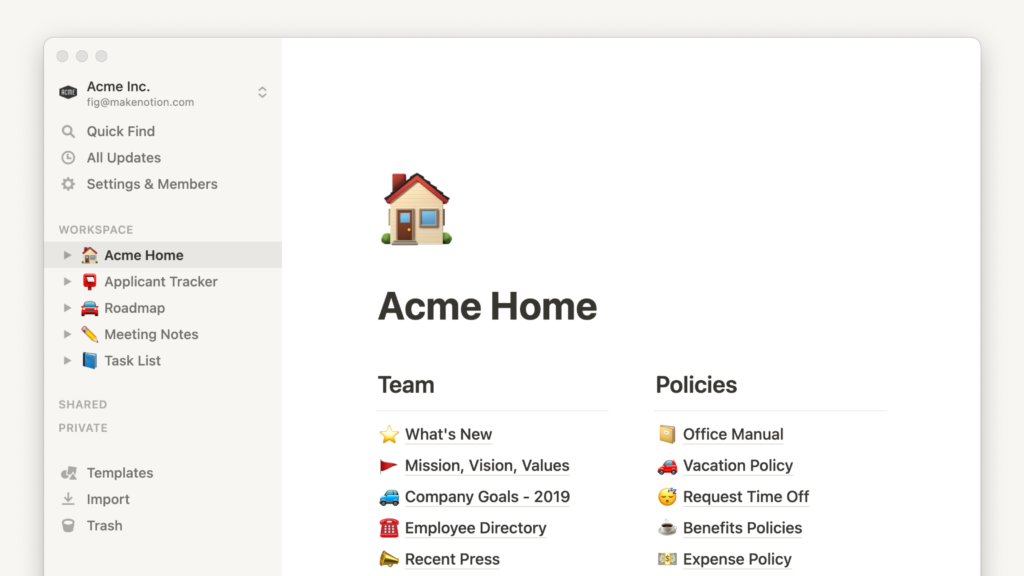
Key Features:
- Versatile Organization: Notion combines note-taking, task management, databases, and calendars in one platform, allowing you to customize your workspace to fit your needs.
- Collaboration Tools: Share pages and collaborate with team members in real-time, making it ideal for both personal and professional use.
- Templates: Access a variety of templates to quickly set up project trackers, to-do lists, and more.
Pros:
- Highly customizable to suit individual workflows.
- Integrates various productivity tools into a single app.
- Regular updates with new features.
Cons:
- Can have a learning curve for new users.
- Some advanced features require a subscription.
Download Links:
- iOS: Notion on App Store
- Android: Notion on Google Play
2. Todoist
Streamlined Task Management
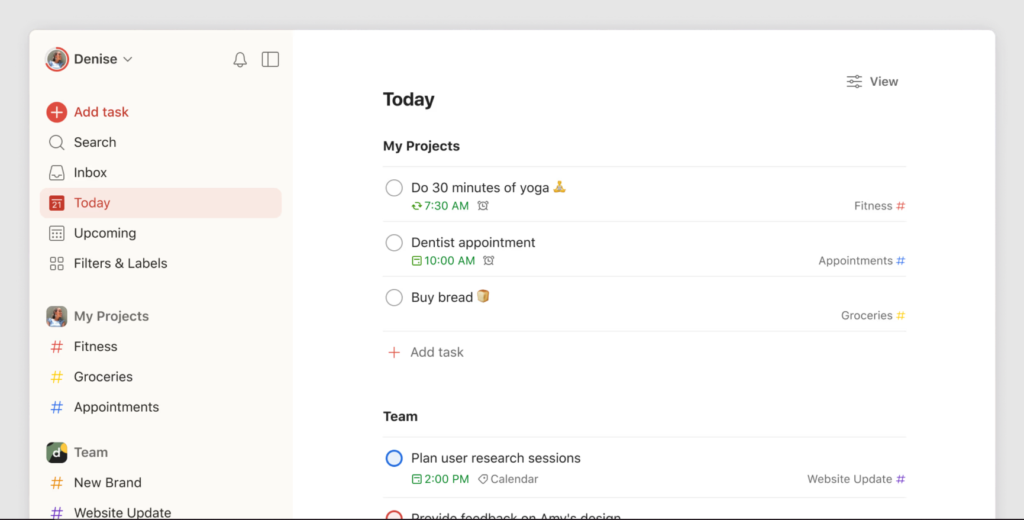
Key Features:
- Task Organization: Create tasks with due dates, labels, and priorities to keep track of your responsibilities.
- Project Sections: Organize tasks into projects and sub-tasks for detailed planning.
- Cross-Platform Sync: Access your to-do lists across devices with seamless synchronization.
Pros:
- User-friendly interface that’s easy to navigate.
- Supports collaboration by sharing projects with others.
- Offers productivity tracking with visual progress charts.
Cons:
- Some features are limited in the free version.
- May not be suitable for complex project management.
Download Links:
- iOS: Todoist on App Store
- Android: Todoist on Google Play
3. Evernote
Your Digital Notebook
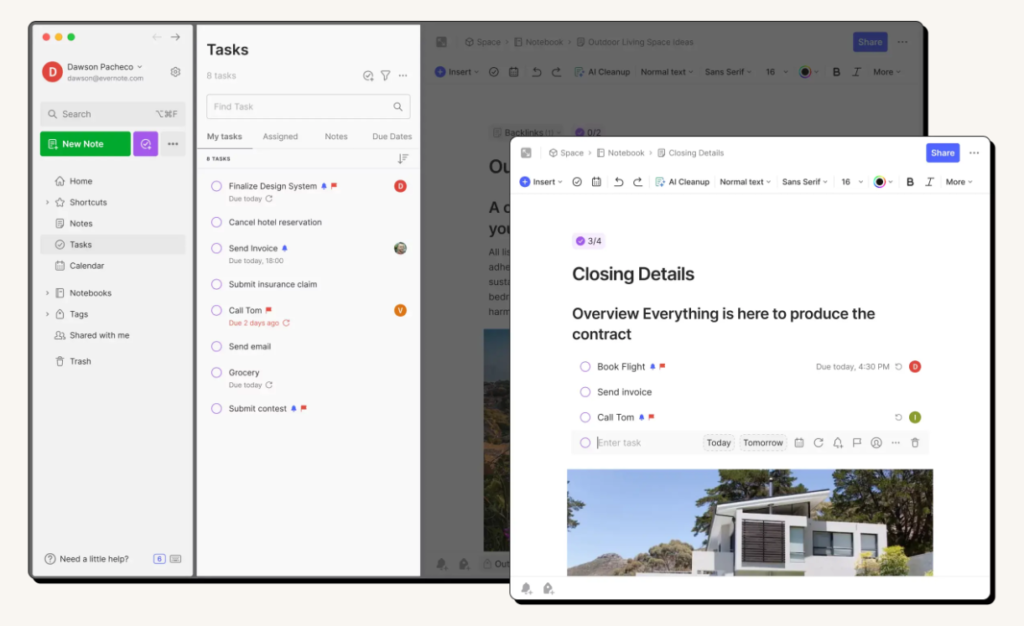
Key Features:
- Note-Taking: Capture ideas, to-do lists, and reminders with text, images, and audio notes.
- Document Scanning: Use your device’s camera to scan and digitize documents, receipts, and handwritten notes.
- Search Functionality: Quickly find information within your notes using powerful search capabilities.
Pros:
- Organizes notes into notebooks and tags for easy retrieval.
- Syncs across multiple devices, ensuring access wherever you are.
- Integrates with other apps and tools for enhanced productivity.
Cons:
- Free version has limited storage and features.
- Some users may find the interface dated compared to newer apps.
Download Links:
- iOS: Evernote on App Store
- Android: Evernote on Google Play
4. Trello
Visual Project Management
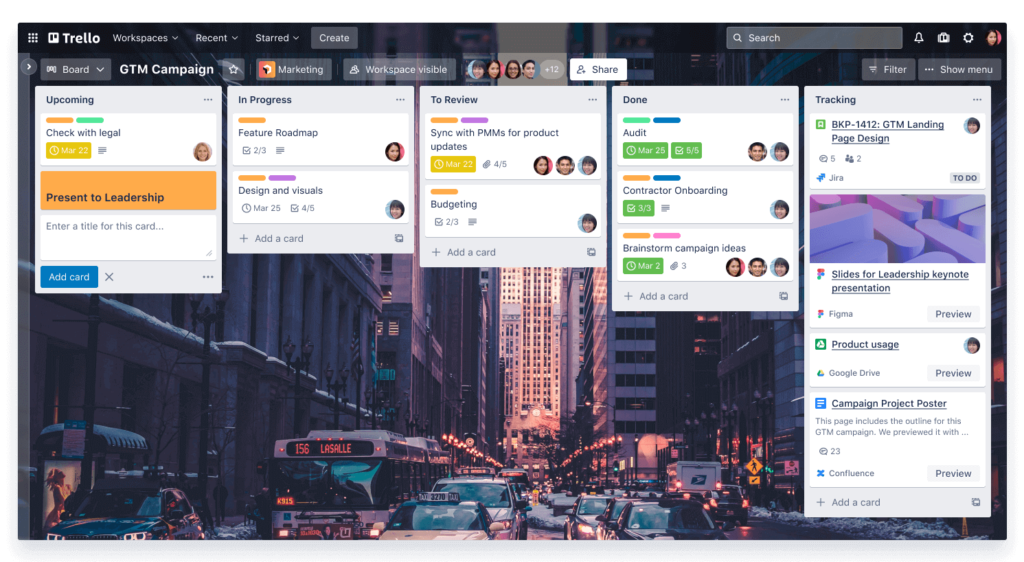
Key Features:
- Kanban Boards: Visualize tasks and projects using boards, lists, and cards for intuitive management.
- Drag-and-Drop Interface: Easily move tasks through different stages of completion.
- Power-Ups: Enhance functionality with integrations like calendars, file attachments, and automation.
Pros:
- Simple and intuitive design suitable for various project types.
- Facilitates team collaboration with shared boards and real-time updates.
- Free version offers substantial features for individual users.
Cons:
- May lack advanced features needed for complex project management.
- Overuse of boards and cards can become cluttered without proper organization.
Download Links:
- iOS: Trello on App Store
- Android: Trello on Google Play
5. Forest

Stay Focused, Be Present
Key Features:
- Focus Timer: Set a timer to stay focused on tasks; during this time, a virtual tree grows.
- Gamification: Earn rewards for staying focused and use them to plant real trees through the app’s partnership with Trees for the Future.
- Distraction Prevention: Leaving the app during a focus session causes your virtual tree to wither, encouraging you to stay on task.
Pros:
- Encourages productivity through positive reinforcement.
- Visually tracks your focus time with a growing forest.
- Supports environmental causes by planting real trees.
Cons:
- Limited functionality beyond focus timing.
- May not integrate with other productivity tools.
Download Links:
- iOS: Forest on App Store
- Android: Forest on Google Play
Finding the right productivity apps can transform how you work, study, or manage daily tasks. Whether you need a task manager like Todoist, a note-taking powerhouse like Notion, or a focus booster like Forest, there’s an app for everyone. These top productivity apps for iOS and Android offer smart features to help you stay organized and efficient. Try a few and see which ones work best for your routine!
Which of these apps do you already use? Let us know in the comments!
Featured image: Photo by Yura Fresh on Unsplash


